









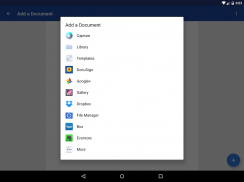
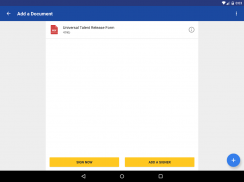
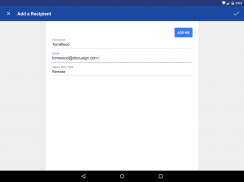

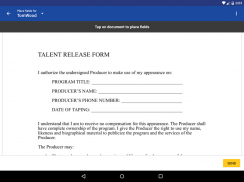
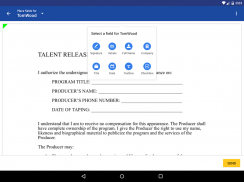
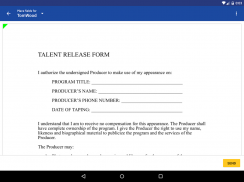








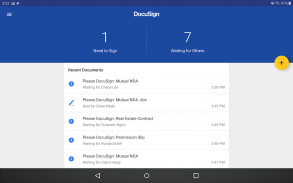


Deskripsi DocuSign - Upload & Sign Docs
We are in the business of saving paper. With over 50 million users worldwide, DocuSign is the most widely used eSignature and Digital Transaction Management platform in the world. Our app offers unlimited free signing as well as upgrade options for your business needs. Change the way you do business today!
UNLIMITED FREE SIGNING | Sign documents on the go.
• Step 1: Create your customized signature directly on your device.
• Step 2: Upload documents easily via email, Google Drive, DropBox, Box, Evernote, Salesforce, or photo scanning.
• Step 3: E-sign your documents for free with no monthly limit.
SEND & MANAGE AGREEMENTS | Send & manage files straight from your device.
• Step 1: Import files to prepare and send out for signature directly from your device.
• Step 2: Prepare your document with “Sign Here” tags that show precisely where to sign, initial, or add additional information. Set the signing order and workflow for multiple signers. DocuSign supports in-person and remote signing.
• Step 3: Remind signers to sign with a single tap or void a document that has already been sent for signature.
• Step 4: Receive real-time push notifications when a document has been signed.
E-SIGNATURE IS LEGAL & SECURE.
• Legally binding agreements—DocuSign’s complies with the eSign Act.
• Complete audit trail to see who signed when and where.
• Documents are encrypted—safer and more secure than paper.
• DocuSign is ISO 27001 SSAE16 compliant.
-------------------------------------------------------------------------------------------------------------------------
In addition to our free signing experience, we offer advanced features through our premium plans, take a look and see which plan might be right for you:
Standard Plan
• Send documents out for signature.
• Access to advanced fields including DocuSign’s most popular.
• Manage signing on-the-go. Remind, void, in-person signing, and reusable templates.
Real Estate Plan
• Send documents out for signature.
• Powerful real estate features including zipForm Plus integration and web branding.
• Managing signing on-the-go. Remind, void, in-person signing, and reusable templates.
Personal Plan
• Limited document sending. Send up to 5 documents monthly.
• Access to essential fields. Request signature, date, and name.
• Reusable templates so you can standardize your documents.
-------------------------------------------------------------------------------------------------------------------------
Supported file types:
• PDF
• Word
• Excel
• Images (JPEG, PNG, TIFF)
• Text
+ more
Common documents to sign with DocuSign
• NDAs
• Sales contracts
• Health care documents
• Financial agreements
• Waivers
• Permission slips
• Lease agreements
For questions or feedback email us:
mobilefeedback@docusign.com
Find out more about DocuSign and electronic signatures: https://www.docusign.com/products/electronic-signature/how-docusign-works
Subscription information:
Payment will be charged to Google Play at confirmation of purchase. Subscriptions automatically renews unless auto-renew is turned off at least 24 hours before the end of the current period. Account will be charged for renewal within 24-hours prior to the end of the current period, and identify the cost of the renewal. Subscriptions may be managed by the user and auto-renewal may be turned off by going to the user's account settings after purchase. No cancellation of the current subscription is allowed during active subscription period.
Kami berada dalam bisnis menghemat kertas. Dengan lebih dari 50 juta pengguna di seluruh dunia, DocuSign adalah eSignature yang paling banyak digunakan dan platform Manajemen Transaksi Digital di dunia. Aplikasi kami menawarkan penandatanganan gratis unlimited serta pilihan upgrade untuk kebutuhan bisnis Anda. Mengubah cara Anda melakukan bisnis hari ini!
UNLIMITED GRATIS PENANDATANGANAN | Menandatangani dokumen di perjalanan.
• Langkah 1: Buat tanda tangan disesuaikan Anda secara langsung pada perangkat Anda.
• Langkah 2: Upload dokumen dengan mudah melalui email, Google Drive, DropBox, Box, Evernote, Salesforce, atau foto scanning.
• Langkah 3: E-menandatangani dokumen Anda secara gratis tanpa batas bulanan.
KIRIM & MENGELOLA PERJANJIAN | Kirim & mengelola file langsung dari perangkat Anda.
• Langkah 1: Impor file untuk mempersiapkan dan mengirimkan tanda tangan langsung dari perangkat Anda.
• Langkah 2: Siapkan dokumen Anda dengan “Sign Here” tag yang menunjukkan tepat di mana untuk menandatangani, awal, atau menambahkan informasi tambahan. Mengatur urutan penandatanganan dan alur kerja untuk beberapa penandatangan. DocuSign mendukung di-orang dan penandatanganan terpencil.
• Langkah 3: Ingatkan penandatangan untuk menandatangani dengan sekali tekan atau membatalkan dokumen yang telah dikirimkan untuk ditandatangani.
• Langkah 4: Menerima pemberitahuan push real-time ketika dokumen telah ditandatangani.
E-TANDA TANGAN IS HUKUM & AMAN.
• perjanjian-DocuSign Secara hukum mengikat dipatuhi dengan Undang-Undang esign.
• jejak audit lengkap untuk melihat siapa yang ditandatangani kapan dan di mana.
• Dokumen yang dienkripsi-lebih aman dan lebih aman dari kertas.
• DocuSign adalah ISO 27001 SSAE16 compliant.
-------------------------------------------------- -------------------------------------------------- ---------------------
Selain pengalaman penandatanganan gratis kami, kami menawarkan fitur-fitur canggih melalui rencana premium kami, melihat dan melihat mana rencana mungkin tepat untuk Anda:
Rencana standar
• Kirim dokumen untuk tanda tangan.
• Akses ke bidang canggih termasuk DocuSign yang paling populer.
• Mengelola menandatangani on-the-go. Mengingatkan, kekosongan, di-orang penandatanganan, dan template dapat digunakan kembali.
Rencana Real Estate
• Kirim dokumen untuk tanda tangan.
fitur real estate • Powerfull termasuk integrasi zipForm Plus dan web branding.
• Mengelola penandatanganan on-the-go. Mengingatkan, kekosongan, di-orang penandatanganan, dan template dapat digunakan kembali.
Rencana pribadi
• dokumen Terbatas pengiriman. Kirim sampai 5 dokumen bulanan.
• Akses ke bidang penting. Meminta tanda tangan, tanggal, dan nama.
• template Reusable sehingga Anda dapat standarisasi dokumen Anda.
-------------------------------------------------- -------------------------------------------------- ---------------------
jenis file yang didukung:
• PDF
• Firman
• Excel
• Gambar (JPEG, PNG, TIFF)
• Teks
+ lebih
dokumen umum untuk menandatangani dengan DocuSign
• NDAs
• kontrak Penjualan
• dokumen Kesehatan
• perjanjian Keuangan
• Keringanan
• slip Izin
• perjanjian Sewa
Untuk pertanyaan atau umpan balik email kami:
mobilefeedback@docusign.com
Cari tahu lebih lanjut tentang DocuSign dan tanda tangan elektronik: https://www.docusign.com/products/electronic-signature/how-docusign-works
Informasi Langganan:
Pembayaran akan dibebankan ke Google Play di konfirmasi pembelian. Langganan secara otomatis memperbaharui kecuali perpanjangan otomatis dimatikan setidaknya 24 jam sebelum akhir periode berjalan. Akun akan dikenakan biaya untuk pembaruan dalam 24 jam sebelum akhir periode saat ini, dan mengidentifikasi biaya perpanjangan. Langganan dapat dikelola oleh pengguna dan auto-pembaharuan mungkin dimatikan dengan pergi ke pengaturan akun pengguna setelah pembelian. Tidak ada pembatalan berlangganan saat ini diperbolehkan selama masa berlangganan aktif.










